Windows 11 and 10 no longer activate with Windows7, 8 key, because Microsoft will no longer allow new Windows 11and10 installations to be activated using product keys from older versions such as Windows 7 and 8. If you want to activate Windows 11 or Windows 10, you will need a digital license and a 25-character product key.
Windows 11and10 will no longer activate with Windows7 and Windows8 key So to activate Windows 11 and Windows 10, you will need a digital license or a 25-character product key. Without either one of these you cannot activate your device.
Important points of Activate Windows 11 and 10 from Microsoft
- Free upgrade from Windows 10 to Windows 11.
- Permission to activate Windows 11 and Windows 10 with Windows7 and Windows8 key has been closed.
- Users can no longer use Windows7 and Windows8 keys to activate new versions of Windows.
- Always use genuine licenses from authorized sources to ensure proper activation and support.
- If you encounter issues, try using the built-in Activation Troubleshooter in Windows Settings.
What is a product key?
A product key is a 25-character code used to Activate Windows 11 and 10. What you will see is the product key: XXXXX-XXXXX-XXXXX-XXXXX-XXXXX.
How to activate Windows 11 and 10 without Windows 7 and 8 key?
You can also activate Windows 11 and Windows 10 without a Windows7 and Windows8 key using two methods: digital license and 25-character product key.
- Open “Settings” on your Windows 11 and 10.
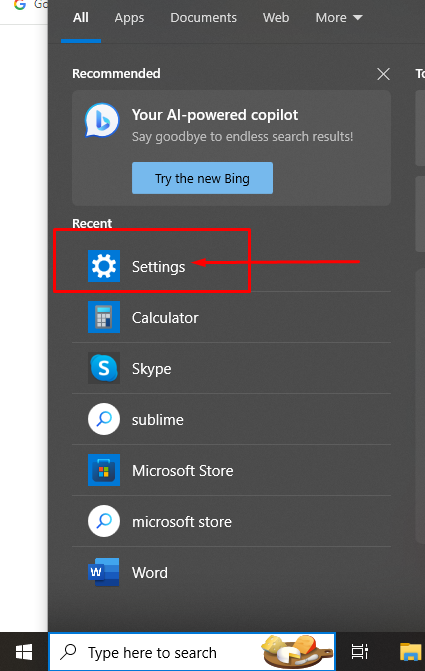
- Now click on the “System” and go inside it.
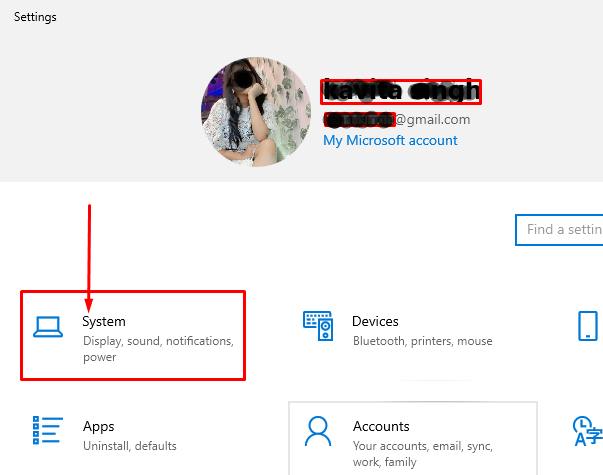
- Find “Activation Settings” in “Find Settings” and click on it.
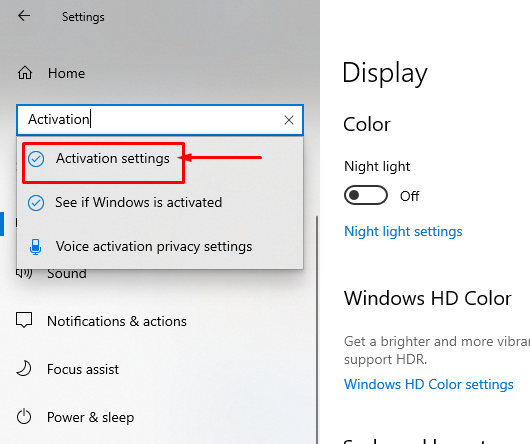
- Then, now click on “Change Product Key”.
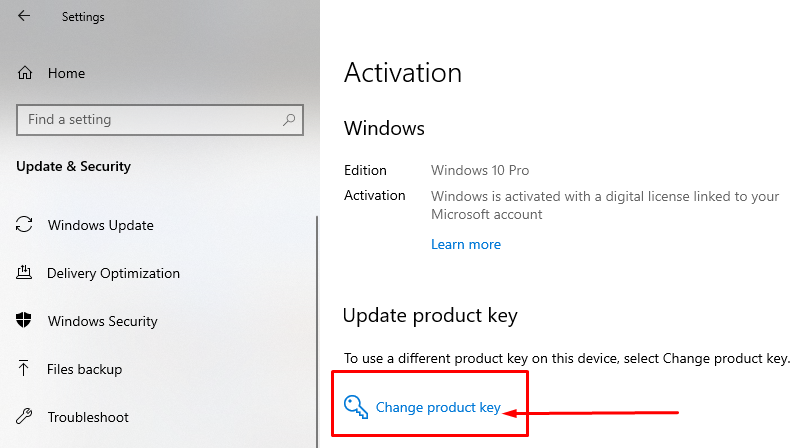
- For Windows 11 and Windows 10 editions, enter a 25-digit activation product key and then click “Next“.
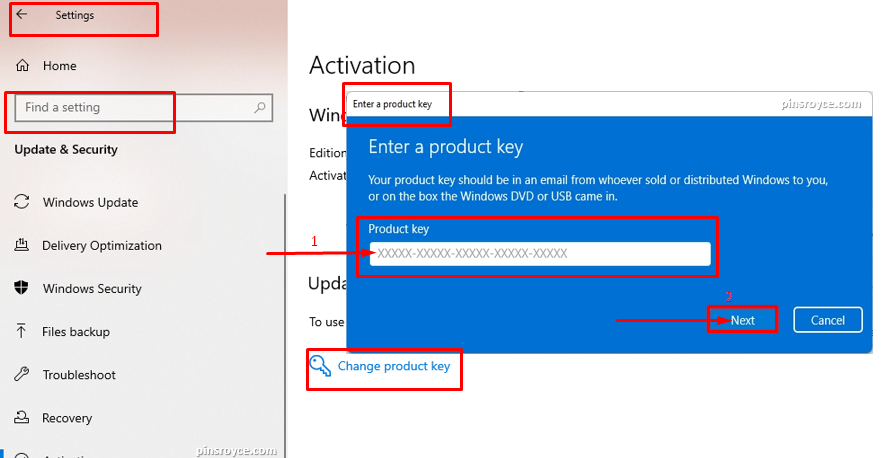
- Continue with the on-screen instructions to complete the license purchase and also activate Windows11 or Windows10 (if applicable).
Note: If you’re using Windows 11 with a Microsoft account, the license will be linked to your account as a “digital license” so you can reinstall the operating system later without requiring reactivation.