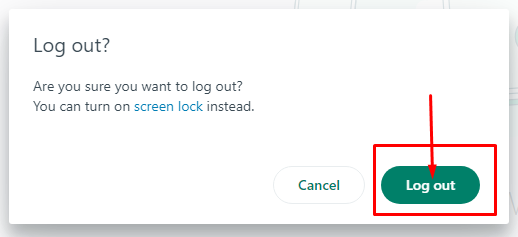To log in to WhatsApp Web, go to web.whatsapp.com website. Next, open WhatsApp on your phone and go to WhatsApp > Scan Code > Continue > Link a Device > OK.
How to use WhatsApp Web?
To use Web WhatsApp, you can link your WhatsApp to WhatsApp Web by visiting it on your desktop via the web.whatsapp.com website with very simple steps.
Log in WhatsApp Web
- Go to web.whatsapp.com website in a web browser on desktop.
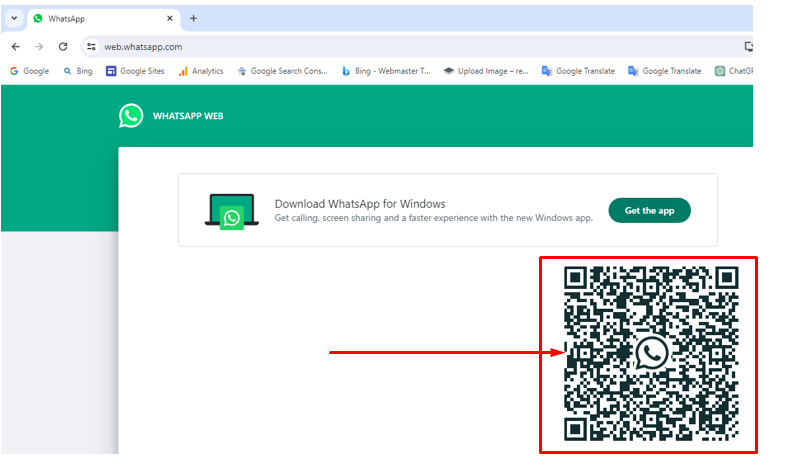
- Open WhatsApp application in your phone.
- For Android, go to the three-dots at the top right corner of the screen and click on Settings and for iPhone, tap on the Settings icon directly.
- Click on the QR code icon visible on the top right corner of the screen.
- Select Scan Code and scan the QR code.
Note: The QR code displayed on the web page has to be scanned.
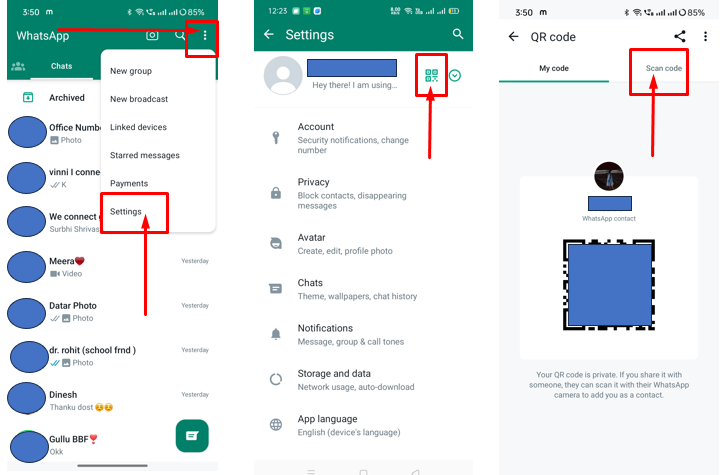
- Tap Continue.
- Tap Link a device.
- Then tap OK.
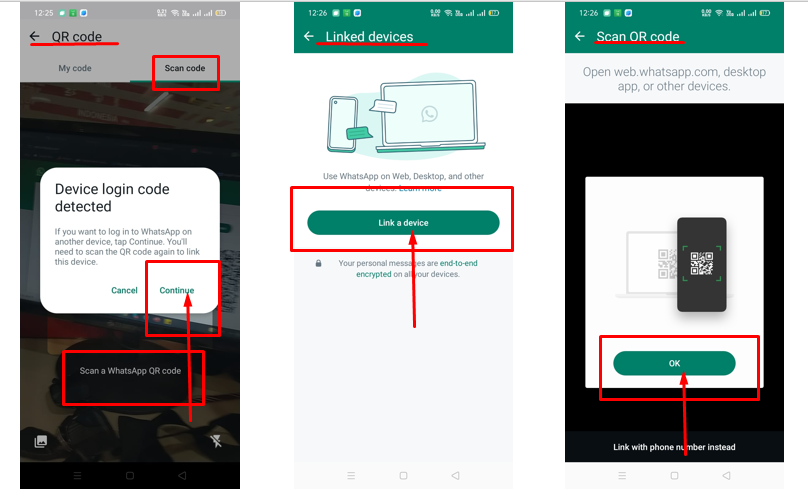
Note: You can now use WhatsApp Web.
After using web WhatsApp if you want to log out your web WhatsApp then you can follow the steps given below.
Log out of Web WhatsApp –
- To log out of Web WhatsApp, tap three dots at top of screen.
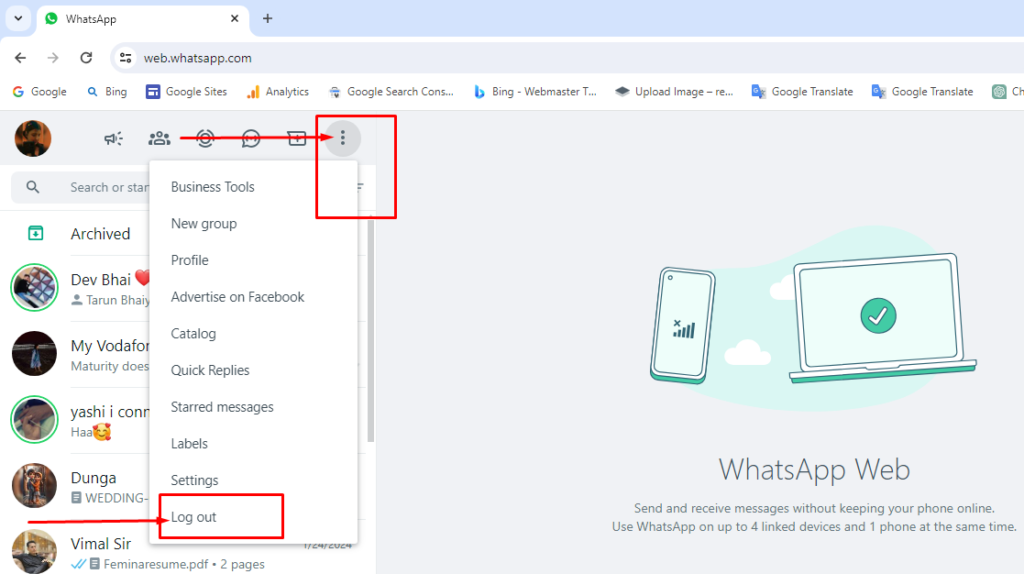
- Click on Logout option.