In this article you will learn the usability of Pc health check app and how you can perform different task using it. Below are quick learning points.
- What is PC Health check App?
- Download Link
- Steps to install downloaded File
- Check Compatibility of your PC for Windows 11
What is PC health check app?
Pc health check app is is a Microsoft utility to help you with information for backup and sync, windows update, battery capacity, storage capacity, and system requirement for to upgrade to windows 11.
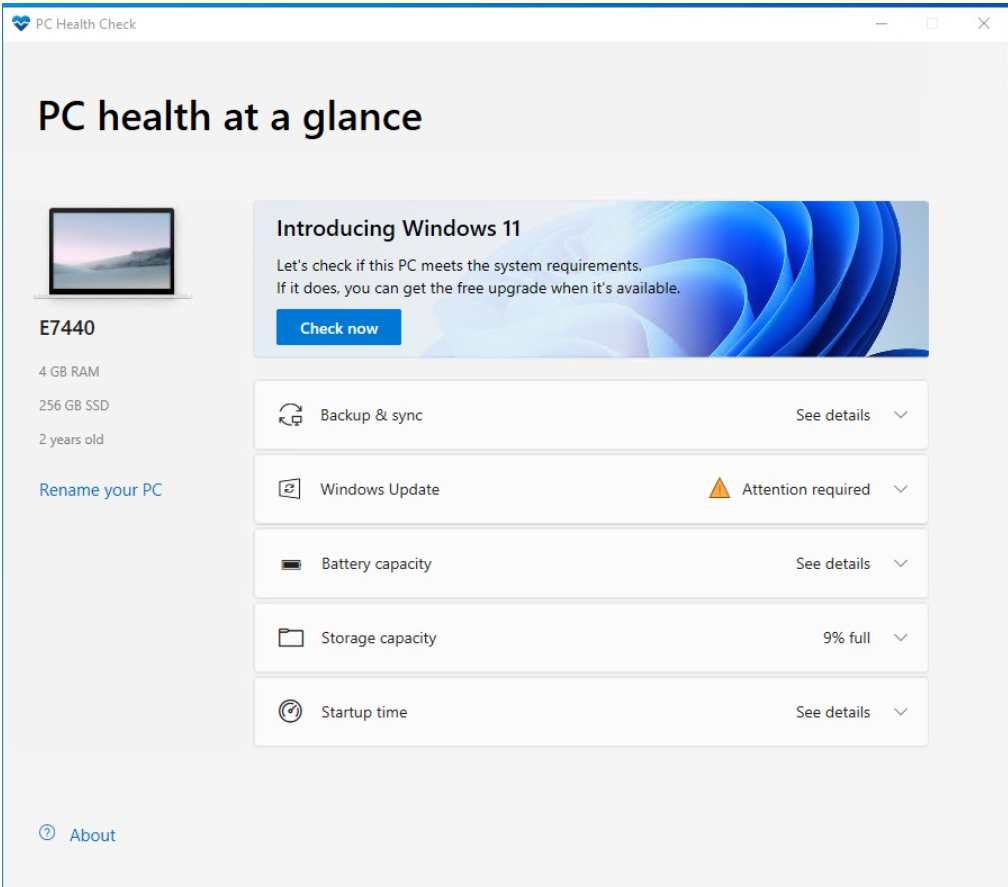
Download link
You can download it by going to link https://aka.ms/getpchealthcheckapp. Download process will start automatically.
Steps to install downloaded File
After you download pc health check app, move forward for installation.
- Find downloaded file WindowsPCHealthCheckSeutp.msi in your computer
- Double click the file to start installation.
- Accept License agreement and click on Install
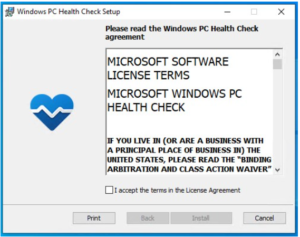
- After completion of installation, click on Finish
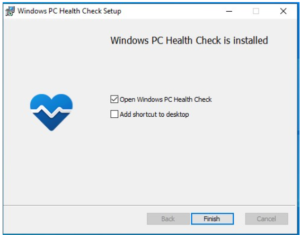
Check Compatibility of your PC for Windows 11
To check your PC is compatible to run windows 11, open pc health check app and click on check now button, it will start scanning your PC, if your PC is compatible to upgrade to windows 11, you will get message “This PC meets Windows 11 requirements”.
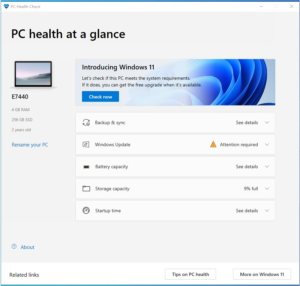
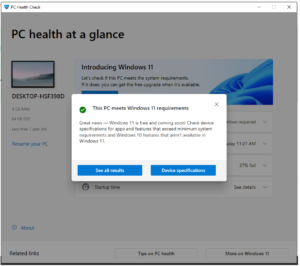
Receiving this message confirm that you can upgrade you PC to windows 11. If you do not want to upgrade to Windows 11 and need to update windows feature, go to start and type settings. In home tab you at top right corner, click on windows update, check out all updates.