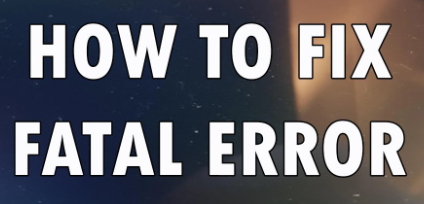
Fatal Error on fusee : How to fix a fatal error occurred when running fusee
To fix a fatal error occurred when running fusee, Go back to stock firmware by simply pressing the power button on the Switch for 20 to 25 seconds. Make sure that auto RCM is off, as that might go back to the newest software.
The name Fusée comes from the vulnerability found in 2018 that enables all of the homebrew possibilities. Essentially, Fusée is the loader that loads you into the Atmosphère system (custom firmware). Therefore it is included in the Atmosphère system download. And surely the Fusée payload utilizes that vulnerability.
The file fusee.bin contains the binary code (called payload) for the loader. This payload can be used in two ways: either you directly push this payload to the console in the recovery mode (RCM) to Atmosphère or you launch Hetake and chain-load this payload into Atmosphère. fusee.bin is the payload that launches directly into atmosphere (custom firmware) once injected. hekate is a boot manager (plus a range of other tools). You can use this to inject fusee.bin which would then boot you into atmosphere, or you can inject any other cfw/payload, provided you have the files.
What is reason of fatal error occurred when running fusee
Certainly, If new stock firmware the update is not ready , you will get fatal error when running fusee. so you need to wait for another one before things get better.
When Atmosphere doesn’t support the latest firmware you have to wait for a newer version of atmosphere until then use your stock firmware.
As of now, Switch Modder’s stick with the current stock firmware that’s available for this mod. It shouldn’t be too hard to find online, as long as Modder’s know where to look for these things.
It always pushed to update to the latest firmware, as it enhances the quality-of-life improvements and better performance. With latest Atmosphere update you may not face such issue.
How to fix fatal error occurred when running fusee?
the latest update 1.1 is ready to you can go for stock update and reinstall atmosphere or to fix on current version, Go back to stock firmware by simply pressing the power button on the Switch for 20 to 25 seconds. Make sure that auto RCM is off, as that might go back to the newest software.