To create a student account, visit Typing.com, tap on the Sign Up button then choose the Sign Up as a student option and create a username and strong password, accept the terms and conditions and then click on Sign Up button.
The user-friendly platform typing.com allows you to improve your typing skills, doesn’t matter what your age is. It provides you a comprehensive suite of typing lessons, games, and activities designed to enhance keyboard proficiency. This article will show you how to create a student account on typing.com platform and also how you can login to get a free access to its typing lessons and activities.
How to create an account as a Student?
Typing.com is known for offering free access to its typing lessons and activities. Generally users can create accounts without any cost and access a wide range of resources to improve their typing speed and accuracy. Here we have mentioned the steps of creating an account as a student as well as an instructor.
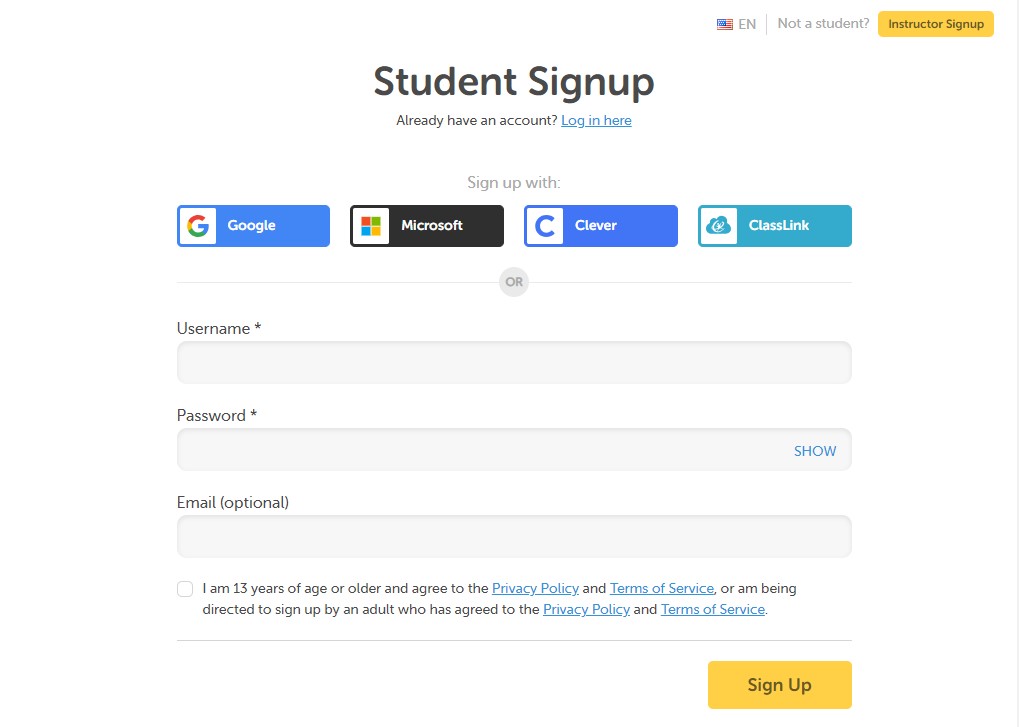
Sign Up as a Student
Only the age of 13+ student can create their accounts on the site. The account creation for students under the age of 13 must be undertaken by a parent or legal guardian.
- Go to the typing.com website.
- Tap on the “Sign Up” button.
- A pop-up will appear on the screen, choose the “Sign Up as a Student” option.
- You will be redirected to the “Student Signup” page.
- Here you can sign up with 4 options–
- Google account
- Microsoft account
- Clever account
- Using Class Link
- Also, you can create an account by entering a username and strong password.
- Enter your email address, it’s optional.
- Check the checkbox button to Accept the terms and conditions.
- Then click on Sign Up button.
How to Login to your student account?
Once you have created your account then you can login to it through web browser whenever you want. Users can practice typing on various devices, including computers, laptops, and tablets. Here are the steps to login to your account:
- Go to the typing.com website.
- Tap on the “Log In” button.
- A pop-up will appear on the screen, choose the “Log In as a Student” option.
- You will be redirected to the “Student Login” page.
- Enter the username or Email.
- If you have forgot your login info then you can use “Forgot your login info?” option.
- Then tap on the Next button.
- Enter the associated password and tap on Next button.
- You will be logged in successfully.