To get the Apple TV+ free Trial you need to first choose the plan that you want to enjoy, Enter the Apple ID, and click on continue, after that enter all the details they asked you for confirmation.
An Apple TV+ free trial is available to new subscribers. you can Watch exclusive Apple Originals, award-winning series, documentaries, kids’ entertainment, comedies, and more content on Apple TV+.
Apple TV+ is available on a variety of devices, although it does not offer extensive support for Android devices. You can access the service on Apple products, as well as on most TV streaming media players such as Amazon Fire TV or Fire TV Stick, Roku, and smart TVs including Samsung Smart TV, Roku TV, Amazon Fire TV, Google TV, LG Smart TV, Sony, VIZIO, Panasonic, and Hisense. Additionally, you can watch Apple TV+ on mobile devices and tablets such as iOS phones, iPads, and iPod Touch, as well as on game consoles including Playstation 4, Playstation 5, Xbox One, and Xbox One X | S. If you prefer to use a desktop browser, you can access Apple TV+ on most common Mac and Windows browsers such as Safari, Chrome, Firefox, Chrome OS, and Android devices (browser only).
Get Apple TV+ for Free
There are 3 different types of Apple TV+ free Trial that you can get and take pleasure from TV.
- 7 days of free trial
- 30 days of free trial
- 3 months of free trial
Let’s discuss all of them briefly, so you can choose the right plan for you.
7 days of free trial: A 7-day free trial is a survey for the stranger who just created an account or signed up on Apple TV+ as a new customer. Remember to cancel your free trial before 7 days to avoid the Rs 99/month charge for the Apple TV+ subscription.
30 days of free trial: If you subscribe to the Apple One bundle, you can enjoy 30 days of free access to Apple TV, Apple Music, Apple Arcade, Apple News+, Apple Fitness+, and iCloud+.
3 months of free trial: If you buy any new product Like an iPhone, AppleTV iPad or Mac and Apple Watch then you will get 3 months of Free trial
Let’s understand how to get this free trial.
- First sign in on your Apple device using the Apple ID.
- After that, open the Apple TV+ app on your device and you automatically get the free trial.
- Just click on Enjoy 3 months Free and it’s done.
How can I enroll for a free trial of Apple TV+?
- Firstly, go to the official page of Apple TV+
- Then click on try it free if you want to get the 7-day free trial.
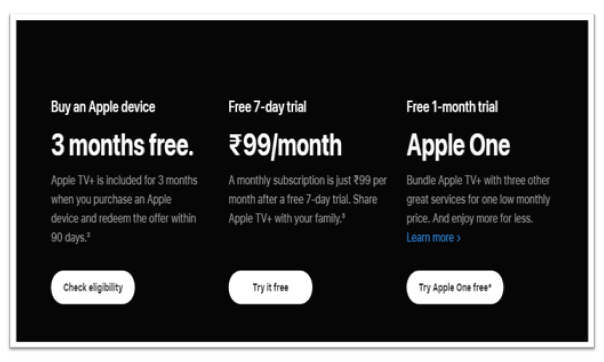
- Then enter your Apple ID.
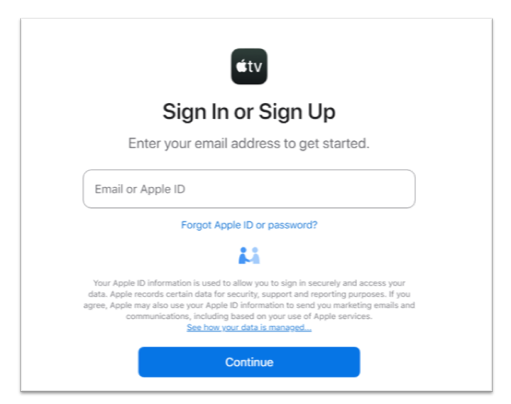
- Click on continue.
- Choose your payment mode.
- Enter your First name, Last name, card number, expiry date, and CVV.
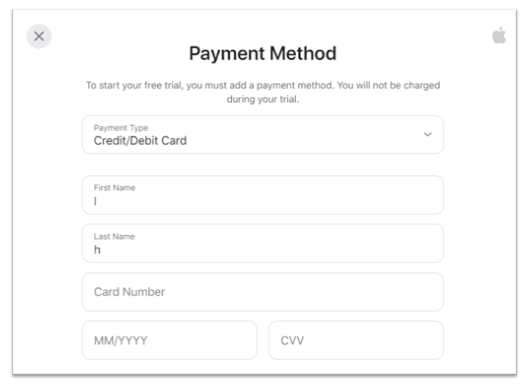
- And it’s done.