To Activate Sofi debit Card Visit the official website of the Sofi Account then login to the Sofi account, Click on Activate, and enter all the information according to the details asked you. then at last click on the ‘Activate’ button.
An online personal finance company and online bank based in the United States is called SoFi Technologies, Inc., or simply SoFi. With its main office in San Francisco, the company provides a variety of financial services and products, such as mortgages, credit cards, personal loans, investing, and student loan refinancing.
How do I activate the Sofi Card?
These are the following steps to activate your Sofi debit card.
- First of all, you need to log in to the Sofi account.
- Then, Select and click on more icon.

- Click on Debit card.
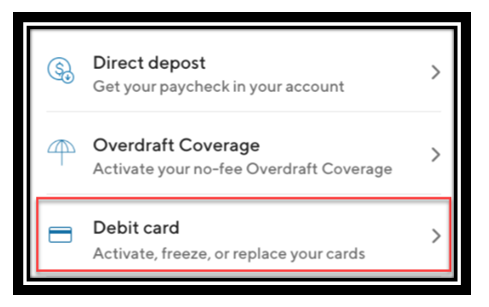
- Activate your debit card to use it everywhere.
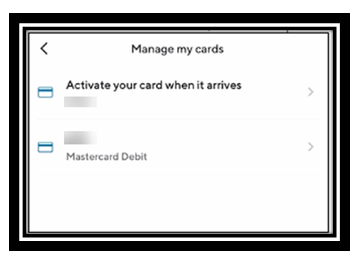
- Click on Activate.

- After that Enter the last four digits of your Social Security number.
- Then, click on Next.
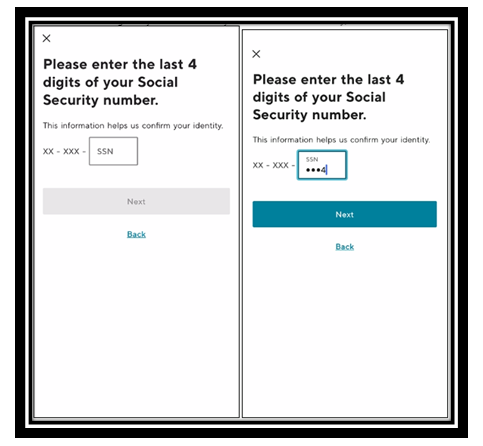
- Next, verify your card info. by entering the card expiration date and CCV number.
- Then, click on Next.
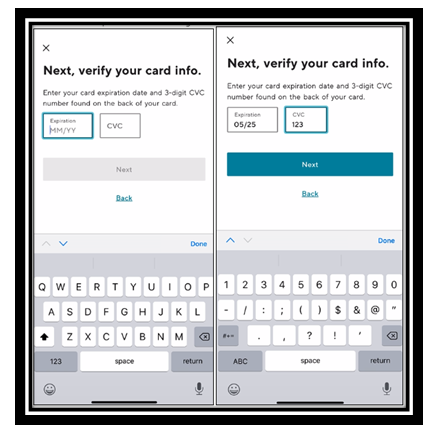
- Create a PIN which is a 4-digit number And re-enter the PIN to confirm it.
- Then click on Next.
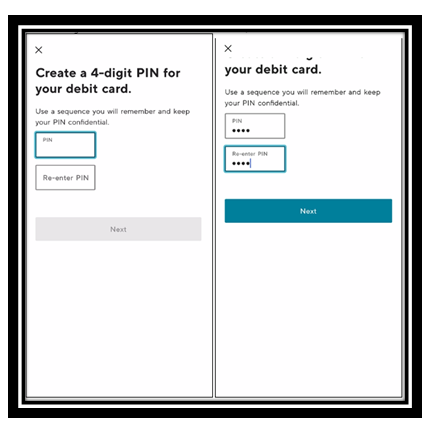
- If the member chooses not to enter a PIN, they will receive a pop-up informing them that they will not be able to complete any transactions requiring a PIN until a PIN is entered.

Note: If a member doesn’t create a PIN during activation, they can set one later in the Card Actions section of their account.
- If your card activates successfully you will get a confirmation screen that the card is ready to use.
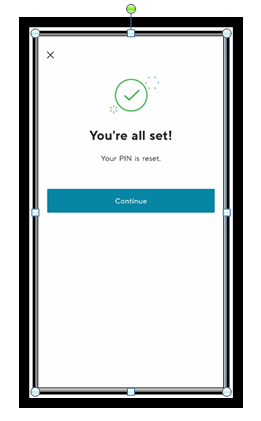
- If your card has not been activated, you will receive an error message, and retry the activation process later.